
Thank you
Oktoberfest – or #TeamsFest as it has become known, is over for 2019.
The event was held on Wednesday 16th October 2019 and was a remarkable success. Hundreds of people logged in from all over the world to watch 23 passionate Microsoft Teams speakers talk about what it is that they love. From governance and management, to rooms voice and adoption, to automation and education, the community came together to learn and share knowledge about the fastest growing app in Microsoft history. They did this for free and on their own time and out of their own love for the community. The response was overwhelming – and we are very excited to announce that #TeamsFest will return on 1st April 2020
Please follow this site and you will be notified when the call begins!
A big thank you from Adam, Vesa and myself to everyone who attended and to all the amazing speakers. You made the day. Here are all the resources for you to now access
Slide Decks: http://rebrand.ly/TeamsFestDecks
Videos: https://www.youtube.com/channel/UCTmTRJc9QZN–A5PklV56hg
Follow this site for updates. You can also follow us on Twitter and LinkedIn and please feel free to come talk to us at Ignite.
Chris, Adam and Vesa
———————————————————————————————
2019 Schedule
Oktoberfest Welcome
Room URL: https://bit.ly/2lFoiUF
09:00 – 09:15
Chris Hoard & Adam Deltinger
Welcome
09:15 – 09:45
Chris Hoard
The Power of Teams
What is it about Microsoft Teams that resonates with us? Why is it that we are drawn to this application which has become the fastest growing app in Microsoft’s history? During this session, we will explore some of the reasons why – and discover that what resonates with us and the reasons for it’s phenomenal success are likely one and same
Room #1: Management & Governance
Room URL: https://bit.ly/2lFoiUF
10:00 – 10:40 BST
Chirag Patel
When SharePoint met Microsoft Teams
With over 18 years of SharePoint and nearing 3 years of Microsoft teams, both being collaborative technologies, how can your organisation navigate through these fast paced evolving technologies for business success. This session will look at how SharePoint and Microsoft teams work together and integrate across many apps and services
11:00 – 11:40 BST
Amanda Sterner
5 tips to make you better at Microsoft Teams
On the 31st of July 2021, it’s happening, Skype for Business is being retired and Microsoft Teams will be left as the hub for teamwork. During this session I will give 5 tips to make you even better at using Microsoft Teams. These tips are both for those of you that are experienced users but also for those of you that are still using Skype for Business a little bit more then you wished for
12:00 – 12:30 BST
Magnus Goksöyr
How to use Microsoft Teams to simplify Office 365 Governance
During this session, you will learn how to use Microsoft Teams to easily manage Office 365 Governance. You will see how to build a team with relevant channels and tabs. You will also see how to send relevant alerts into the channels. In addition to this, you will see examples of how to stay up to date on all updates that is being released in Office 365 as well as how to create clear Governance Plans and to have updated documentation on the various services
13:00 – 13:40 BST
Karoliina Kettukari
The myth behind engaging the management
How to ensure management engagement in service adoption? What are the biggest obstacles you’ll encounter when trying to acquire a sponsor behind the mahogany desk? Here you will hear the good, the bad and the ugly stories from the corner office: what to expect when venturing into executive committees
14:00 – 14:30 BST
Alexander Eggers
Microsoft Teams in Response to Business Culture Change
The working culture has changed dramatically in recent years. The younger generations entering the market as new workers are demanding a different way of working: they want to work when and where they want, and collaborate with good IT equipment and the right tools. Companies are competing for this work force and therefore need to take care of their corporate culture. Microsoft Teams is an answer to the question: how should we do it?
15:00 -15:40 BST
Fabrizio Volpe
Microsoft Teams Compliance and Governance
Microsoft Teams brings together many Office 365 apps and services into a single user interface. As a consequence, Microsoft Teams compliance covers different aspects of Office 365 feature set. We will take an overview of all the compliance features used by Microsoft Teams (including data location, private channels, archiving and conditional access). We will take a look also at the governance including Team naming convention, security and adoption rules.
16:00 – 16:40 BST
Nikkia T. Carter
SharePoint vs Microsoft Teams vs Office 365 Groups: What Should I Use When?
Microsoft technology is moving at a rapid pace. New ways to work are being developed rapidly as well. A few such new tools are Office 365 Groups and Microsoft Teams. These look powerful and promising but they seem similar. Also, where do they fit with SharePoint? In this session, we will look at what each is, what their differences are, and when is the best time to use each
Room #2: Rooms, Voice & Adoption
Room URL: https://bit.ly/2lCk68b
10:00 – 10:40 BST
Craig Chiffers
Getting the best experience with Microsoft Teams meeting rooms
Room meeting technology has come a long way since the days of whiteboards, projectors and star phones. Today’s technology allows us to connect in more ways, but has also bombarded us with technological challenges which come at a cost. How do you simplify the meeting experience when current meeting setup times averages 15 minutes and normally involve assistance from IT support? In this session, we’ll delve into how Teams supports the best meeting room experience from the ground up, regardless of whether you’re using a laptop, mobile or purpose-built in-room technology. We’ll cover the life-cycle of a meeting, from initial creation, to joining Teams meetings, finding available meeting rooms on the fly as well as upcoming Teams meeting room technologies we’ll see in the near future. After attending you’ll leave this session with a greater understanding of how Teams meetings work, how to select the best Teams Meeting Room equipment for your environment, how to utilise your existing in room technology investments with Teams and how to drive Teams meetings adoption
11:00 – 11:40 BST
Mark Vale
10 Things You Should Know Before Deploying Microsoft Teams
If you’re thinking of deploying Teams in your organisation, then to make it a success, you’ll want to listen to my 10 tips to ensure that Teams is deployed with minimal disruption and maximum impact. Learn what is required upfront, when and how to deploy Teams as well as some gotchas along the way. This is not an overly technical session, so it is suited to project managers, consultants, adoption specialists and anyone who has an investment in deploying Teams
12:00 – 12:40 BST
Randy Chapman
A deep dive into voice with Microsoft Teams
A session on calling features, setup options and setup steps for calling in Teams. Including Direct Routing setup & configuration. Also a live setup of a resource account with Direct Routing phone number and a new Auto Attendant & Call Queue
13:00 – 13:30 BST
Mårten Hellebro
Is Teams ready to be the one stop shop for all your telephony and video needs?
Microsoft Teams is replacing Skype, that’s a fact. But is Teams ready to be the one-stop-shop for all your telephony and video needs? Spoiler alert; Yes, it is. In this session, we will take a close look into the telephony and video interoperability capabilities of Microsoft Teams. How the PBX can be replaced, and all video conferencing needs can be met, all in Teams
14:00 – 14:40 BST
Linus Cansby
Make sure you network is ready for voice and video
When introducing Microsoft Teams with meetings and calling capabilities to your users they will start to use voice and video. It is then important that you have a network that can support Real-Time Communication. In this session you will see how to prepare your network and how to test it so you can give your users the perfect RTC experience for your users
15:00 – 15:40 BST
Michael Plettner
Migrate from Skype for Business to Microsoft Teams? Consider more than just voice.
In the most cases the migration from Skype for Business to Microsoft Teams is a story about voice migration. But moving from a communication tool to a collaboration tool has some more things to think about. This session will explain whats necessary to consider before you move from Skype for Business (Online) to Microsoft Teams and what area of Office 365 may need some reviews
16:00 – 16:40 BST
Jamie LaPorte
Adoption in Action: Fast and Fun Ways to get Creative With Your Teams Deployment
Inspiring, real-world ideas, strategies, and examples that deliver sustainable and organic growth of Microsoft Teams. Modern Workplaces exist because employees want to work in the same way they live. Adoption should be fun. Come get inspired with new ideas to lead change; through visuals that speak for themselves, telling more addictive stories, target automatic ‘wow-factors’ that increase productivity, and a whole lot more. By putting people first and working back towards technology, ‘what’s in it for me shifts’ to ‘what’s in it for us.’ IT and the Business are better together
Room #3: Automation & Education
Room URL: https://bit.ly/2kB5IN0
10:00 – 10:40 BST
Laurent Carlier
Transforming your working flow & teaching practices with Teams
Tired of making and collecting copies from your students? Searching for a tool to go paperless, increase collaboration & amplify student’s voice? This session will walk through the basics on Teams for educators and students, share some good practices and tips to go forward & present the latest updates like “share to teams”, “read-only” folders & really cool third party apps integration
11:00 – 11:40 BST
Alexander Holmeset
Automate your day as a Teams administrator
How can you automate the administration of Microsoft Teams? You will learn how to ease your day to day tasks with PowerShell, Graph API, and Flow. Whats the correct tool to use for which task? Why would you create new teams for your users when they can do it them self by an automated approval process?
12:00 – 12:40 BST
Vesa Nopanen
Making Teams the Hub for Work: The Graph API in Practice
Join this session to see in demos how Graph API can be used create new teams and manage existing ones. Do you have a company PowerApps or an application that you would like to add to existing teams? How about copying documents to the team? What you can do with messages? How to centrally create Teams that are Hubs for Work in your organization? Graph API has a lots of potential to manage teams, in this demo-rich session I will spark the inspiration and give you ideas how you could start working on your organization’s Teams
13:00 – 13:40 BST
Kevin McDonnell
Generating Teams adoption with a Daily Bing Challenge Bot
Have you ever looked at the daily background on Bing or the version on your desktop? Did you stop and wonder where that beautiful landscape or haunting castle is? It happened at one organisation and soon became a daily challenge for the whole place. This convinced me to create the Daily Bing Challenge Bot as a way to drive adoption with Microsoft Teams, connecting people with what is possible in Teams through the challenge and inspiring them to use Teams for even more collaboration. This talk will demonstrate the Bot itself and show how it can be used to gamify the adoption in an organisation
14:00 – 14:40 BST
Sharon Sumner
Creating Communities – A case study for contract management
Case study of a contract management Team where Flow creates contracts documents from SharePoint data with ease and PowerApps AI Builder scans in signed contracts directly from Teams. Team announcements and Flow reminders complete the contract lifecycle.
15:00 – 15.40 BST
Lee Ford
Managing and Reporting on Teams with Graph API
An overview session on how Graph API can be used to manage (create, change, delete) and report on Teams. These methods can then be used as part of scripts, Flows or applications
16:00 – 16:40 BST
Magnus Sandtorv
Microsoft Teams for Education – the digital hub for teachers and students
Today’s classroom isn’t limited to the time teachers and students spend together at school. With Teams for Education schools can get a digital classroom, a hub for collaboration and learning. Join this session to learn about School Data Sync, education specific features in Microsoft Teams, best practices and how you can integrate 3rd party learning tools
Oktoberfest Close
Room URL: https://bit.ly/2lFoiUF
17:00 – 17:15 BST
Chris Hoard & Adam Deltinger
Oktoberfest Close
——————————————————-
Speaker Profiles

Linus Cansby (Sweden) | Blog: here
Consultant working from Sweden focusing on helping customers with Microsoft Teams and Skype for Business

Laurent Carlier (France) | Site: here
Former teacher, working today as an Edtech Consultant for DIGITIM (Managed Mobility Services specialised company in France), we help schools and educational institutions building their digital strategy by providing a range of services including licensing, deployment, best practices & PD sessions for teachers and staffs on Office 365 education and tablets adoption

Nikkia T. Carter (US) | Site: here
Nikkia T. Carter is a Microsoft strategist, solutions developer, consultant, and speaker specializing in Office 365, SharePoint, and related technology. Nikkia is the Worldwide Modern Workplace Tech Lead at Microsoft. Modern Workplace covers Office 365, Microsoft Teams, Windows, SharePoint, Office, and Security and Compliance. Nikkia has a Bachelor’s in Computer Science and a Master’s in IT Project Management and is a CompTIA Certified Technical Trainer. In 2001, Nikkia started her career as an applications developer then added in intranet development. In 2009, Nikkia changed her technology focus to SharePoint, later adding in Office 365 and related technology. Nikkia has run a Microsoft Partner company for almost 7 years then sold her company and worked for 2 other Microsoft Partners. She has worked with clients in the government, DoD, commercial, and non-profit spaces. Nikkia obtained a Microsoft MVP status in Office Apps and Services in 2019 shortly before joining Microsoft. She is an accomplished speaker and has spoken at and organized technical and non-technical events. She has authored two video courses on Office 365, has coauthored Mastering Office 365 Administration, and has authored Office 365 End User Guide. She served as President of SharePoint User Group of DC, as a board member of the IAMCP (International Association of Microsoft Channel Partners) DC chapter, as a taskforce member of Microsoft’s VFI (Voices for Innovation), and as a board member for Microsoft Partner Action Council for Microsoft’s Inspire Conference

Randy Chapman (UK) | Blog: here
Microsoft MVP Office Apps & Services. Microsoft UC Consultant, Architect, Evangelist, Blogger & Speaker

Craig Chiffers (Australia) | Blog: here
Originally from the UK, I moved to Australia November 2007 and fell in love with the country. Today, I spend my working life transforming the way businesses communicate and work. I’m incredibly passionate about how Microsoft Teams and Office 365 meet the demands of today’s workers, and how the tools we use help transform the way we work today and into the future. When i’m not playing around with Teams handsets, or SIP trunks you’ll find me riding my motorcycle on the great open road, or responding to calls for help from the community via my volunteer roles with the NSW Rural Fire Service and State Emergency Service

Adam Deltinger (Sweden) | Blog: here
Modern Workplace consultant at Stratiteq AB in Sweden, working to improve communication and collaboration for customers with the power of Microsoft 365! 2 x MCSE certified and a Microsoft MVP in Office Apps and Services! Balancing work life with family life and tries to contribute to the community as much as possible! Speaking at upcoming Microsoft Ignite and Commsverse 2020

Alexander Eggers (Germany) | epc GmbH: here
In 1996, even before graduating from high school, I founded today’s epc GmbH together with my brother in the garage. Today, we are a system house with more than 25 employees who implement the focus of modern workplace, collaboration and cloud with all Microsoft software and hardware solutions with our customers. We focus on Microsoft Teams Adoption, Change Management and customization with PowerApps, PowerBI and Flow

Lee Ford (UK) | Blog: here
Based in Birmingham, UK. I’ve predominantly worked in the Microsoft communications space for many years. I also embrace other technologies such as PowerShell, Power Platform, Azure and Microsoft 365

Magnus Goksöyr (Sweden) | Blog: here
Lives in Sweden and works in Norway as a solution architect at the IT consulting company Skill AS. Been working with SharePoint since 2006, Office 365 since it was launched and since 2017 the main focus has been on Microsoft Teams. For two years now, in addition to the daily work, some time has been spent on structuring a framework for managing Office 365 Governance. The purpose of this is to help companies and organizations with a simple and user-friendly tool that they can use to gather change monitoring, change management and documentation in one place

Mårten Hellebro (Sweden) | Blog: here
Mårten is a Senior Cloud Architect at CloudWay. He is an Office Apps and Services MVP focusing on Microsoft Teams and Skype for Business. Mårten has extensive experience in the Enterprise Voice area and as a lead architect, he has done several Office 365 Cloud Voice implementations in the Nordics. In addition to speaking at Microsoft conferences and similar events, he runs the Microsoft Teams blog www.msteamsswe.se, hosts the Microsoft Teams podcast www.Teamspodden.se, co-organizing the Swedish Unified Communication User group “SUCK-klubben” and helps customers on their intelligent communication journey from Skype for Business to Microsoft Teams
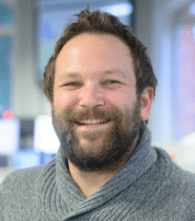
Chris Hoard (UK) | Blog: here
Chris is a Microsoft Certified Trainer (MCT), Educator (MCEd), two-time MCSE (Productivity & M365 EA Expert) and 6 x MCA (Modern Desktop, Messaging, Teamwork, Security, Azure and Office 365). With over 10 years of cloud computing experience, he is currently building an education practice for Vuzion (Tier 2 UK CSP) having previously held positions as both a Service Architect and Head of Professional Services. His focus areas are Microsoft 365, Microsoft Teams and entry level Azure. In his spare time he is very active in the Microsoft Tech Community, blogging at microsoft365pro.co.uk and has several upcoming speaking engagements at Microsoft Ignite (Orlando), SharePoint Saturday and Commsverse 2020. As the co-creator of the European Teams User Group and Oktoberfest, he is also a member of the Microsoft Association of Practicing Architects (MAPA), the British Computer Society (BCS), the Microsoft 365 Partner Council and AvePoint Community Champions

Alexander Holmeset (Norway) | Blog: here
Alexander Holmeset is an MVP and international speaker. He works as a Cloud Consultant at CloudWay and currently blogs at alexholmeset.blog. Alexander´s focus is everything Skype for Business, Teams, Office 365 and automation with PowerShell. His motto is: If you are going to do something more than once, then automate it

Karoliina Kettukari (Finland) | DI: here
Guiding organisations through digital transformation. Planning digital workplace user adoption journey together. Engaging and inspiring the C-level to the change. Developing internal communications and enhancing teamwork with Office 365. Consultant @ Digital Illustrated, Finland.

Jamie LaPorte (US) | Blog: here
Jamie LaPorte is an Office 365 MCSA, Solutions Architect, Consultant, and Microsoft Certified Adoption Specialist helping inspire and advise organizations to be more productive and collaborative using Microsoft 365 technology. Alongside her technical background in deployment, migrations, administration, and governance, she has developed a passion for driving adoption and organizational change to win hearts and minds to the new ways of working. Jamie has partnered in pioneering Modern Workplaces, launching and leading Champions Networks, speaking via webcasts, and hosting buzz campaigns most recently for a Fortune 100 client in the roll-out of Microsoft Teams

Kevin McDonnell (UK) | Blog: here
Having been sucked in to the world of SharePoint with a Project Server project, Kevin soon became hooked. From developer, to infrastructure owner to project manager and advocate primarily in Financial Services, Kevin now works as a Solution architect for CPS in the Office 365 and SharePoint space and retains a passion for the world of collaboration and Digital Workplaces. Things have got so bad that he even has a PowerApp for a kitchen calendar. Kevin blogs on Digital Workplace topics on his own blog and is a regular contributor to the monthly #collabtalk discussions. Kevin’s passions sit with creating solutions that make it easier for people to be more productive and be able to help themselves. Outside of work, he juggles his three boys with helping to run his local Cub pack, occasionally forcing PowerPoint presentations on the poor kids and trying to convince them to code

Vesa Nopanen (Finland) | Blog: here
Microsoft MVP for Office Apps & Services, #Teamwork evangelist and Principal Consultant coaching people & organizations to find personal and business benefits in Modern Work. Helping and coaching customers to find benefits and value when adopting new tools, methods, ways or working and practices into daily work-life equation. I am always eager to challenge current situation and dig out new possibilities and ways to think and work. I work with a excellent group of professionals and our team could be called Benefit Miners since that’s our goal: discover best benefits so our customers get best value and ROI out of chosen tools. My expertise area is Office 365, covering especially Teams, SharePoint and tools that create a modern workplace solution and practices. Buzzwords and tags that describe what I do: #Office365, #MicrosoftTeams, #SharePoint, #ModernWork, #Adoption, #Teamwork #Flow #Planner #GraphAPI #Forms #OneNote #Community. I work at Innofactor Plc

Chirag Patel (UK) | Blog: here
Chirag is an Independent Consultant at Patel Consulting, Chartered IT Professional, TOGAF 9 Certified Architect and Microsoft Certified Solution Expert (Productivity, Data Management and Analytics) based in London, UK with more than 15 years of industry experience. He works with a wide variety of clients in many sectors, designing and implementing business collaboration, data and information management solutions and services based on SharePoint and Office 365 technologies to create business value for both themselves and their customers, including UK Microsoft Gold Partners with deployment, upgrade and migration services delivery. Chirag is an active Office 365 community participant, frequent speaker at local and international events including SharePoint Saturdays (London, Cambridge, Brussels, Paris, Madrid, Barcelona, UK, EMEA, India), Collab365, Evolve and Power Saturday conferences

Michael Plettner (Germany) | In2Success: here
During the last decade Michael was mainly focused on Microsoft Unified Communications projects within small, mid-size and global enterprise companies with up to 400.000 project affected users. More than 3 years ago Michael founded his own company to help customers within his technical expertise in Microsoft Unified Communication Projects as well as his expertise in Change and Project-management. Michael is also one of the organizers of the Microsoft Teams User Group Germany, hosting an onsite event in 3 cities simultaneously every 2 months

Magnus Sandtorv (Norway) | Blog: here
Magnus is an Office Apps & Services MVP, working as a Solution Architect, Digital Workplace @ Atea in Norway. He is a Microsoft Teams Evangelist, Enterprise Mobility Professional, automation enthusiast and has his head in the cloud

Amanda Sterner (Sweden) | Blog: here
My favorite feeling in my job is when I can see on a person that they’ve actually understood how a new way of working can benefit them. For the last couple of years I have been working with the modern workplace and more recently I have been focusing on Microsoft Teams and how it can make the daily work life easier. I want to help you start loving Microsoft Teams the same way I do!

Sharon Sumner (UK) | Blog: here
Leader of the PowerApps and Flow User Group in Cambridge UK. Devoted to community events and collaboration. Speaker for SharePoint Business Applications, Content Services and Power Platform tools (PowerApps, Flow, PowerBI, Teams, SharePoint). Charter partner with Microsoft’s SharePoint Business Applications programme. Microsoft Gold partner specialising in cloud content and collaboration

Mark Vale (UK) | Blog: here
Mark an Independent Microsoft Teams Consultant and founder of The Microsoft Teams Conference, Commsverse. Mark has been working with Microsoft technology for over 12 years and has been specialising in Microsoft UC solutions since 2012. Currently, Mark works with enterprises across the globe to design and implement Microsoft Teams voice solutions

Fabrizio Volpe (UK) | Blog: here
I am an IT professional focused on Intelligent Communications and Security. I work in Unify Square, a global Microsoft Unified Communications system integrator and independent solution vendor. I have published various books on different IT topics (mainly security and Unified Communications). I have been awarded by Microsoft with the MVP award for Office Servers and Services (2017 and 2016), Skype for Business and Lync (in 2016, 2015 and 2014). Previously I have received the MVP award for Directory Services in three consecutive years (2011,2012 and 2013)
