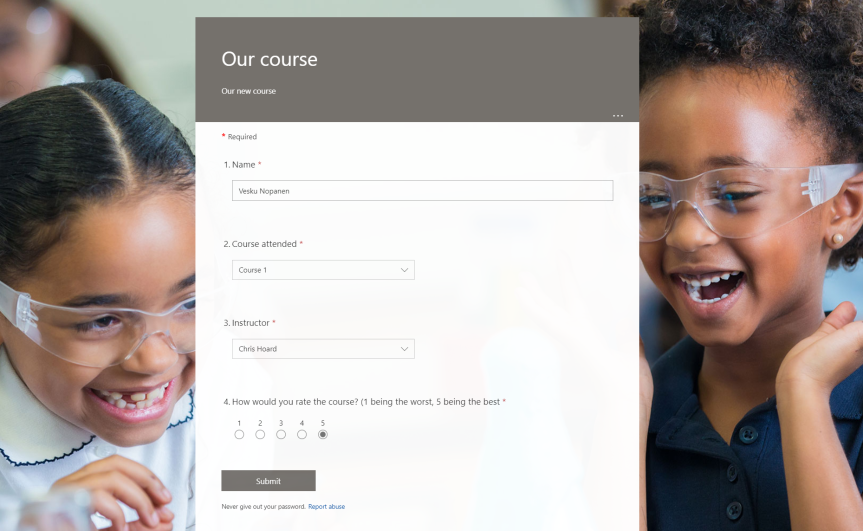Teams now has over 1,700 apps which are integrated and available to manage via the Teams Admin Centre. This is scary because - to me at least, I can measure the passing of time based upon that number. I can remember saying in one conference that Teams has over 300 apps. In another, Teams has over 500 apps. 700. 1000. You get the picture. And in that time, we've seen functionality introduced such as permissions and app setup policies, the ability to block apps, the ability to control custom apps. We've seen attestation, app settings, the ability to buy subscriptions for apps via the TAC and a complete facelifting of the store to which you can now customize. This week I am going to look at a new functionality for users needing to request use of a blocked app. Back in the day - when an admin blocked an app - that app would simply disappear from the app store altogether. Microsoft changed this experience because if the apps disappear completely, they posit it actually encourages Shadow IT and self-sign up outside of the ecosystem leading to sprawl, data leakage and issues with data sovereignty. So, the current experience as it stands is that users can now see the blocked app; but request it from the admin. The admin then has to permit it use. Now, the new functionality we are concerned with allows the admin to set a workflow to direct the user to an external system to perform the request as opposed to it running through Teams. With such a detailed explanation you may think this sounds like niche functionality, but actually this is quite an important part of governance. We are fixing one problem with visibility, but we also need to make it easy for admins and organisations to make a judgement call on the use of that app
Category: Microsoft Forms
Teams Real Simple with Pictures: Forms to the Flow, to the List, to the Team and Yammer using conditions and approvals
I had a lot of fun writing the last blog on approvals. So I'd thought I would double down and use the Forms app with Flow and Lists which we can surface into Teams and then push out to Yammer by the way of conditions and approvals. I thought it would just be cool to cover a real world scenario which you could apply, customise to your needs to take parts and use them in your own flow. Rather unusually given the length and amount of apps involved I haven't got much to say - I really hope you really enjoy this one
Teams Real Simple with Pictures: Sending Pulse Surveys to the Team using Forms
What is a pulse survey? Whilst there are several definitions, a pulse survey measures the employee experience and is named after the idea of checking the “pulse” of something like employee satisfaction at a specific moment in time. They allow companies to measure and compare feedback continually and analyse the effect of initiatives and are typically run week to week as opposed to annually. The benefits of taking regular pulse surveys include on the spot insights, higher response rates due to being both shorter and targeted and greater employee satisfaction. The fact that Microsoft Forms has now added pulse survey templates means that pulse surveys can be easily created, and used with your Team. This is a nice add leveraging existing functionality across Microsoft 365 applications. You can gage the mood in the team on a regular basis, you can get regular feedback, and you can use this feature to foster a more inclusive team
Teams Real Simple with Pictures: Quick Polls in Chats and Meetings using Forms
Like most people I know, Polly has been my go-to-app for polling in Teams. Why? Because it is easy to setup and Polls are effective in a number of collaboration scenarios - opinions, feedback, choice, sentiment. In a learning context, they are great for formative assessment and driving incremental improvements to the learning. However, imagine my surprise when I recently discovered that Forms can also do polls - something which I either missed in the absolute avalanche of new functionality which has come this year or which has always been there and which is an astounding oversight on my part. Either way, I'm a big advocate of Forms - I use it a ton and am enjoying seeing it mature. On it's current trajectory, I anticipate that it'll displace the use of Polly - particularly for people like me who almost always take Microsoft apps over third parties. Of course, whether it builds on the quick poll context outlined here - as in snap polls of a very simple nature - remains to be seen. You know me. I very much hope it does.
Teams Real Simple with Pictures: Adding Video and Podcast Series for the Team using Teams, Forms and Stream
This blog is part of a series on Teams. For more articles, check back often. Written: 09/12/2019 | Updated: N/A Last week, we looked at video quizzes for the team. It was whilst making this blog that I started thinking about series. A series of instructional videos, a video subscription service, videos which are arranged … Continue reading Teams Real Simple with Pictures: Adding Video and Podcast Series for the Team using Teams, Forms and Stream