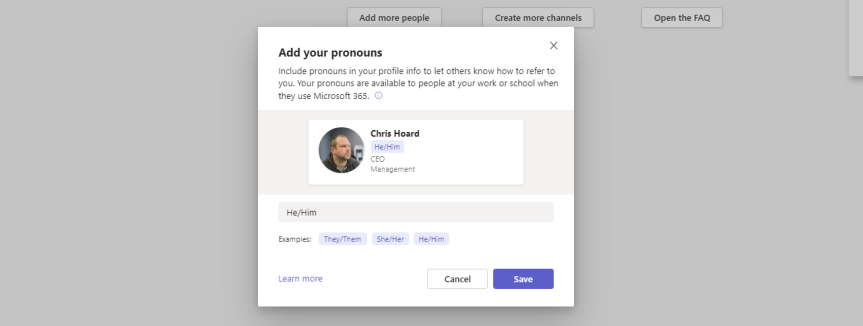From the definition by Stonewall: "Pronouns are words we use in everyday language to refer to ourselves or others. They can be an important way to express gender identity. For example, ‘I’, ‘me’, ‘she/her’, ‘he/him’ and ‘they/them’ are just some examples of pronouns". In today's modern workplace some may use multiple pronouns. Others may use neopronouns such as xe/xir and ze/zir. Others may avoid the use of pronouns at all. In the context of Microsoft Teams pronouns have been a feature requested for some time. On the feedback portal there are several feedback items; the largest being over 5,000 votes and rising. There is also a petition up on change.org which has nearly reached it's target of 2,500 votes. It has also regularly been mentioned on MVP calls for as long as I can remember. So Microsoft has now added the pronouns feature to Microsoft 365 and it's now come into preview; surfaceable on the contact card used by both Teams and Outlook on the Web. I am sure it will be a priority for many organisations in the near future as it transitions from preview into GA and am sure it will later surface into other surfaces. Why? Because correct use of pronouns is important in terms of helping all staff feel included at work. It can reassure trans and gender non-conforming colleagues that they are welcome and included. And whilst this action, in itself, will only be a small part of building allyship, visibility on the contact card will be a step forward.
Category: Microsoft Exchange
Teams Real Simple with Pictures: Multi Language Teams Meeting Invites
English. 'The English language is so elastic that you can find another word to say the same thing'. So said Mahatma Gandhi. Yet did you know that for almost 300 years in the early history of England the official language of England was actually French? Or that English is in fact a West Germanic language? Spoken today by almost 1 billion people it is the most widely understood language of the EU even though we are no longer a part of the union. Oh the irony. Nevertheless it is often said - typically by the British themselves that we are lazy when it comes to learning other languages. Whilst that may be true and whilst I am not a philologist what is a fact is that many organisations are multilingual, who have staff located all over the world. Many organisations also conduct business, communicate and collaborate with each other using Microsoft Teams all over the world. So in order to better facilitate the meeting join experience - as in not simply forcing everyone to use the default language of their tenant, Microsoft have introduced Multi-language Teams meeting invites. This allows administrators invite control to display the join information in meeting invitations in up to two languages across all email platforms. At the time of writing this hasn't surfaced in the TAC - so let's take a look with good old PowerShell in my Ring 4 tenant.
Teams Real Simple with Pictures: Using List Rules and Exchange to keep the Team up to date on changes
It feels good to be back on a somewhat even keel. Winter has been absolutely crazy - and after the Microsoft Teams Winter Tour and Ignite I had to take a short break to play what I call the containment game. You know the one. Batting everything out whilst simultaneously closing everything down. It's stopping that accumulation of work from getting out of control. I am happy to say that's now done. I won. It's back to business as usual. So what should we talk about first? There is a lot of things given that Ignite is now over - and if I were others maybe I would go for the latest and greatest, yet having wanted to discuss it since it's recent release and having had no bandwidth to do so I have settled on List Rules and how we can notify the Team of changes to the list. Something straightforward and doesn't take long to write home about. So Rules. Rules are defined by Microsoft as having the purpose of 'automate [ing] tasks such as sending someone a notification when data changes in the list'. In other words, they are very likely replacements for Alerts which have been around a long time and are legacy functionality stretching back to classic SPO and SPO Lists. Now, this blog won't cover every possible scenario for a rule. There's no point - it's super simple and as you go through this blog you'll see how easy it is to implement rules. What I am more interested in is notifying the team of changes rather than individuals: either in Teams or via email. What's that? This can be done by Power Automate and we could create a flow and do it that way. Absolutely. Yet this would suggest whoever is implementing it knew how to do that and had the time and inclination to do that. For me, a lot of what I hear is people want to just do things there, on the List. So Rules for simplicity, Power Automate for anything more
Teams Real Simple with Pictures: An Approval process for List Items using Lists, Teams, Power Automate, Outlook and the new Approvals App
It's been a bit of a frustrating day. I wanted to write a blog on something else - something new and ultimately it didn't pan out. Kind of like a gold rush except there was no gold, a lot of time was squandered and the opportunity cost of doing that was getting into the new approvals app - something that interests me quite a bit. Nevertheless after a borderline rage quit I decided to eat, go chill with the family then get back in the game - and so I am going to write about the approvals app - except I thought it would be good to do so in the context of Lists, since as mentioned in the last post I am using them a lot these days. Think of this scenario: I have an event, or an itinerary, and for every item on that List, I need approval to be able to do it, or to use it, or to even have it on the List since it's needs to be sanctioned. In my job when I roll in technical courses, these need ultimate approval from up on high to be run, a number of criteria need to be met. So bringing some of my favourite apps together - Lists, Teams and Power Automate, the approvals app and getting retro with Outlook, mmm a bit of late night cooking with apps
Microsoft 365: Messaging Administrator Certification Transition (MS-202) Exam Prep Guide
Mail is in the genes of the organisation I work for. To this day it still has one of the largest Hosted Exchange platforms in the country and some of the very best Exchange engineers in the business. I find these Exchange engineers - meaning those dedicated to Exchange management on a day to day basis, some of the most deeply passionate people I have met in all of IT. They love what they do - absolutely mad for it. I encourage anyone to talk to them about DAG's or SMTP Configuration, or TNEF, or Delegate Permissions, or Mailbox Protocols, or SmartHost integration, or Replay Queues, or RAID, or Jetstress or least cost routing paths.