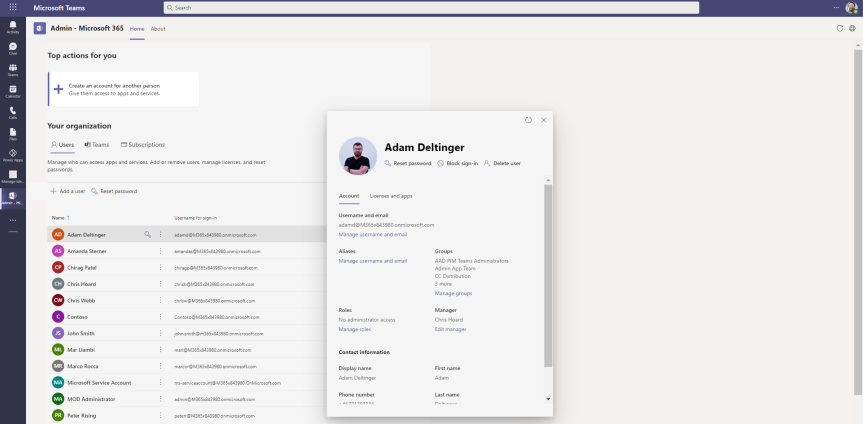So it's finally here. The new Teams client. Teams Modern. Or what we've referred to here in MVP world as Teams 2.1 over the past several months. On the day it dropped I was over in Paris speaking at MWCP23. No time for blogs. No time to even post one up on social. Of course I saw a few of my friends who did. Good old Vesku. Sara. But between us whilst I kind of expected to see and hear a lot more about it I am also unsurprised given that maybe it's been a little diluted by the waterboarding we've received from Microsoft over the course of the past few weeks. The cacophony of Copilot. The real strong but still SKU based XDR integration via Microsoft Defender for Office 365 as announced at Secure. For me it is 2.1. which tops them all, and which is the most exciting of all and one which I would suggest will trigger a renaissance of sorts. Yes, l look forward to covering and deconstructing all of these things in the months ahead. But today is all about getting to the new Teams Client, and in the process forcing public preview to users from the admin end. Now being in public preview - and being only for the Windows desktop client currently 2.1 will still be more for the few as opposed to the many. And having tested it thoroughly there is still gaps between it and what we now refer to as Teams classic where we may need to move back and forth between the two from time to time, or have the classic version open in a browser. Those gaps will close in time as we head towards GA when the new experience is rolled out further and backed by an SLA. So what are we waiting for?
Category: Microsoft 365
Let’s Record in Stream on SharePoint
I had a big problem this weekend. After a few weeks of grinding, I was pretty much there or there abouts. Then on Friday I went to review the MS-900 Microsoft 365 Fundamentals course which I am going to teach again next Tuesday only to discover the whole thing had changed. So, let's just say the bank holiday went right out of the window. Bygones. But in doing the consolidation and rewrite of MS-900 I see that the ability to record video in Stream on SharePoint has now arrived in what I assume is targeted. There is always some sort of upside to any given situation, and this is a pretty big deal. Stream on SharePoint is getting to the business end of the transition. I see that message centre says that in October classic Stream will start to be phased out, such as no longer appearing in tenants which have never used it. The player is here. Lots of cool features we never had before like chapters are here. But recording is a big gap and a filling in of functionality we had in classic. It's one of those fundamentals like trim, or transcripts or the Stream app in Teams. So, 2022 continues to be a wild year for Stream. This is a brief look at some of the functionality which is available - but I am sure we will see much more development on this front.
Teams Real Simple with Pictures: The Microsoft 365 Admin App is here. In Teams.
In a couple of days time I'll be presenting on Microsoft Loop at the Modern Workplace Conference in Paris (MWCP). It's my second time lucky. I am very proud to be returning to such a prestigious event given it was the one that got me interested in the circuit in the first place. Vesku and I will be teaming up again once more. Last year we talked about Teams as a Platform. This year I guess you could say we are also talking about Teams as a Platform exploring Loop Components, their intricacies, and other aspects we've investigated like compliance and flows. It's all very exciting given that they are only just rolling out into Ring 4 (GA) from preview. Now, earlier today whilst doing the prep work something caught my eye. You know the score. In the ever changing landscape of cloud apps things pop up out of nowhere. But this I had to do a double take on. The Microsoft 365 Admin App - yes, the admin app as in the awesome one you get on your phone via the apple store to manage aspects of your tenant and review service health - its now surfaced into Teams. Now before I start getting too carried away I am sure as a v1.0 it isn't going to have parity with the current admin app, or anywhere near the web version. So even before looking at it I am going to set my expectations low. But imagine. Imagine how handy considering how much we work in Teams if you could just spin up a user or a Team by launching it off the app rail. Also, on first thoughts, it's probably not an app we are going to want to make accessible for the majority of our users in Teams so we'll probably need to whip out some app permissions policies considering these things get launched with a default of on.
Teams Real Simple with Pictures: Aligning Teams Preview with the Office Current Channel Preview
Last year I did a blog on enabling public preview for Microsoft Teams. In all fairness it was a few very straightforward steps insofar as going into the Teams Admin Centre, setting the update policy; then enabling the preview in the Teams desktop client for users scoped within that policy. Not a big deal in terms of effort to get great functionality like native Windows notifications, or Dynamic View, or Chat Bubbles, or Paging on Large Gallery in order to test them out before they went GA. To follow on from this Microsoft have now released the ability to align Microsoft Teams Preview to the Office Current Channel Preview. In other words, a Teams Service or Global Admin can set it so only users with the Office Current Channel Preview (A channel to preview new functionality after Beta but before Current Channel which is the first channel in General Availability) can access the Teams Public Preview. This makes a lot of sense for both administrators and testers because it means testing is aligned and the tester has the same level of insider access across the services. From the admin specifically - less management; less bother; the user or users on Teams Preview are likely to be one and the same on the Office Preview. Right. So let's check it out and apply it.
Microsoft Ignite 2021: My Sessions, 10 for Teams and Everything Else I’d Recommend
Microsoft Ignite is back. It's been 6 months since the last one - and if I am being honest, it feels like the last one only took place last weekend. Of course, in many ways the last one was really the first - the first in lockdown, the first where it wasn't possible for us to attend in person - but it was also the first to surpass 70,000 attendees as the remote experience opened it up to a much larger audience who otherwise wouldn't have been able to attend. But whether this one constitutes 'Ignite Part 2' or is a singular replacement for Ignite the Tour, we all find ourselves returning to the biggest IT pro event of the year at a different time: both in terms of the calendar and in terms of more optimism as we may begin to see a return to a degree of normal life as we know it this year. I, for one, am very interested to see Microsoft's take on the state of things. Last year, see heard a lot about resilience, about being digital responders and we saw narratives such as accelerating digital transformation to the cloud for business continuity and supporting remote workers as they deal with a spectrum of challenges, including emotional and mental well being. Will we see a continuation of these narratives or will we see a pivoting of this? Jared Spatero's session The Hybrid Workplace suggests we will and where Microsoft think we will all be operating post pandemic. But what is intriguing is Satya Nadella's keynote which will be held on AltspaceVR. As much as showing the power of technology and mixed reality, how does this feed into the narrative, and like AI, how in the years to come will we all be using mixed reality day to day within our hybrid workplaces to connect, and get work done. What's clear from the last year, is we no longer have to be there, and so doing, we ultimately - if we are true to ourselves, may find it is even better than the real thing.