This blog is part of a series on Teams. For more articles, check back often
Written: 10/12/2020 | Updated: N/A
Before I worked in IT, and before I was a Teacher I – like many people, did a few jobs to make ends meet. I had graduated from university, I had worked in Africa, but coming back home the UK job market wasn’t particularly great at the time. I had few transferable skills and I was still young – around 22 or 23. So I spent a year grinding it out doing kitchen work in a well known pub chain to buy myself time to think about what I would do in the future. It was long evenings. No windows. Emptying deep fat fryer oil and scrubbing gantries and hoofing freezer boxes up into walk in fridges. Now one of my memories from that period was that I was finishing up a shift and I vividly remember walking into the staff room to see a colleague of mine reading How to Make Friends and Influence People. This book, by Dale Carnegie, was published back in 1936 and has sold over 30 million copies worldwide to date. If you didn’t know, it’s one of the most successful books in American history. So I decided to give it a go. So how do we make friends and influence people? One of it’s principles is ‘begin with praise and honest appreciation’. Another is ‘Praise every improvement’. Carnegie himself said ‘Praise is like sunlight to the warm human spirit; we cannot flower and grow without it’. The ancient philosopher Xenophon, the great military leader at the head of the ten thousand greek mercenaries and the anabasis out of Persia said that ‘the sweetest of all sounds is praise’
Praise as a form of social interaction expresses recognition, reassurance or admiration. Praise can also be a form of social manipulation where it becomes a reward and furthers behavioural reinforcement by conditioning. Now, as a teacher you learn a lot about conditioning in learning theory: both classical conditioning by Pavlov and operant conditioning by Skinner based on Thorndike. The difference between the two is this. Classical conditioning is when behaviour is modified through the association of stimuli. Like Pavlov let me use the example of my dog. When I prepare her food I always tap a fork on her bowl to get all the food off after I have mixed it. At first she didn’t know this meant food, but over time she associated the sound of the tapping on her bowl with eating. So now when I make a similar sound she is automatically there at the door waiting to be fed whether I am serving her food or not. Operant conditioning? That is modified behaviour based on reward or punishment. A Skinner box, or to use its formal title an operant conditioning chamber, is where – to stay on theme – an animal is rewarded with something like food when the correct action is performed. If the wrong action was performed then they would be punished and back in the 50’s this unfortunately meant things like electrocution. The operant then modifies it’s behaviour to get the reward and avoid the punishment. Today, social applications we use such as Twitter and gamification are good examples of operant conditioning in action.
And so we arrive at the praise app in Microsoft Teams. Whether it is used as an expression of recognition or as a tool to reinforce behaviours we now have the ability to customise it meaning it becomes more powerful as an application because we can begin to personalise it. But as the recent work of Carol Dweck Praise for Intelligence Can Undermine Children’s Motivation and Performance (1998) has shown, the use of praise may have negative consequences too such as too much focus on capabilities where performance goals incur negative impacts such self doubt, the avoidance of challenges and poorer performance after an incidence of failure. So whilst we now have new functionalities, we must still first and foremost think about and take responsibility for how we use praise and recognise it’s limitations. Modern thinking is: focus on effort and perseverance in relation to the outcome – not to the outcome itself or their ability which takes away focus from the work.
This blog will cover
- How to customise Praise
Pre-requisites
- Teams Licence (In an Office/Microsoft 365 Subscription)
- Teams Service Admin or Global Admin permissions to access the Teams Admin Centre
HOW TO CUSTOMISE PRAISE
1.) Login into https://login.microsoftonline.com with your credentials
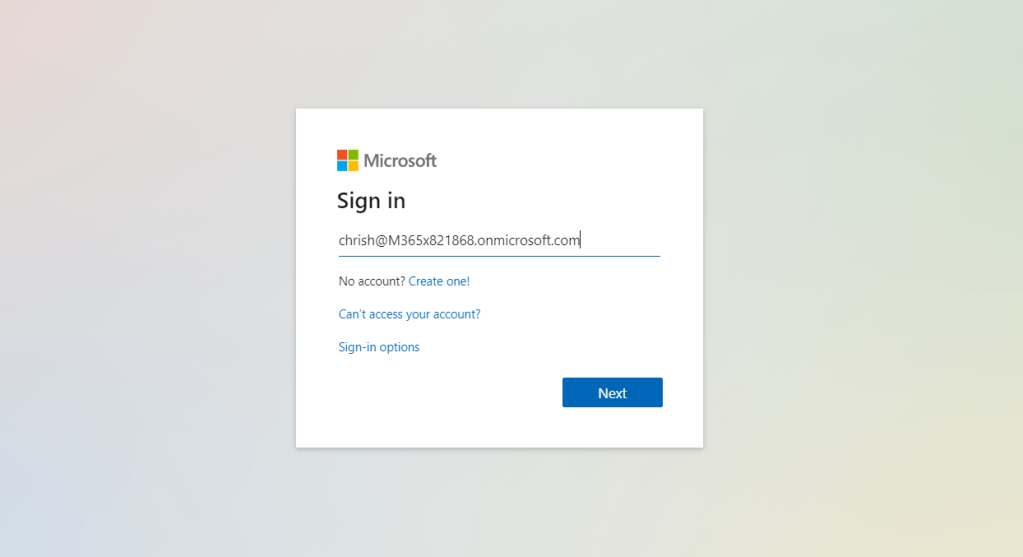
2.) Select Admin icon in the left app rail
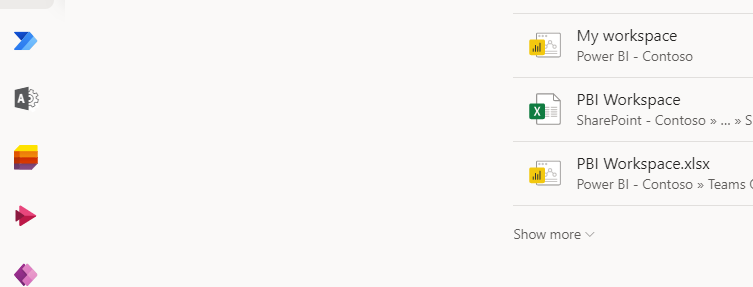
3.) In the Microsoft 365 Admin Centre select Show All from the left navigation and then select Teams
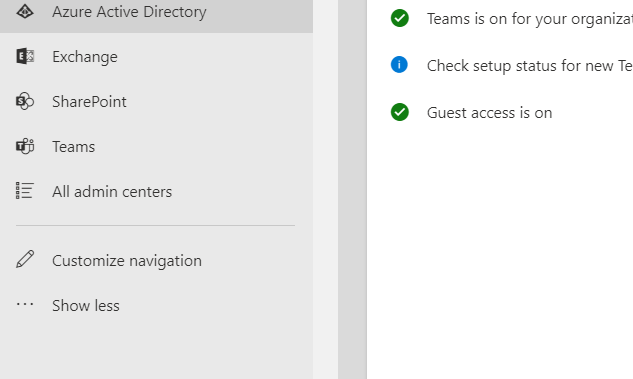
4.) In the Teams Admin Centre, select Teams Apps then Manage Apps
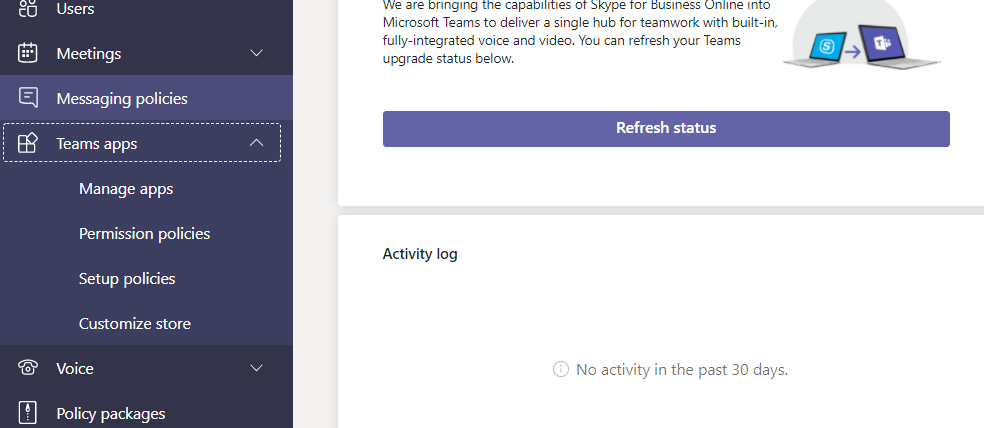
5.) Use the search to find the application Praise and then click on its name
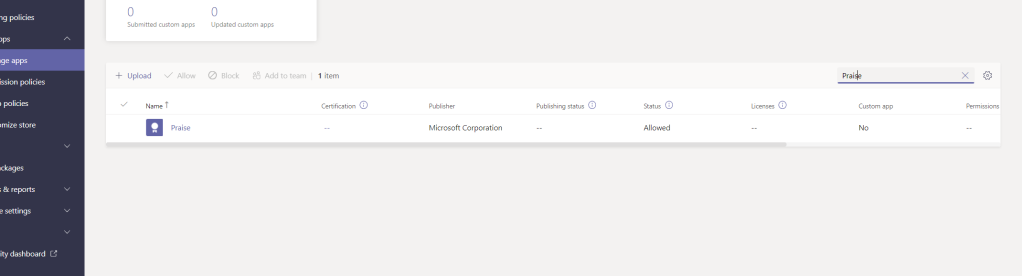
6.) Select Settings
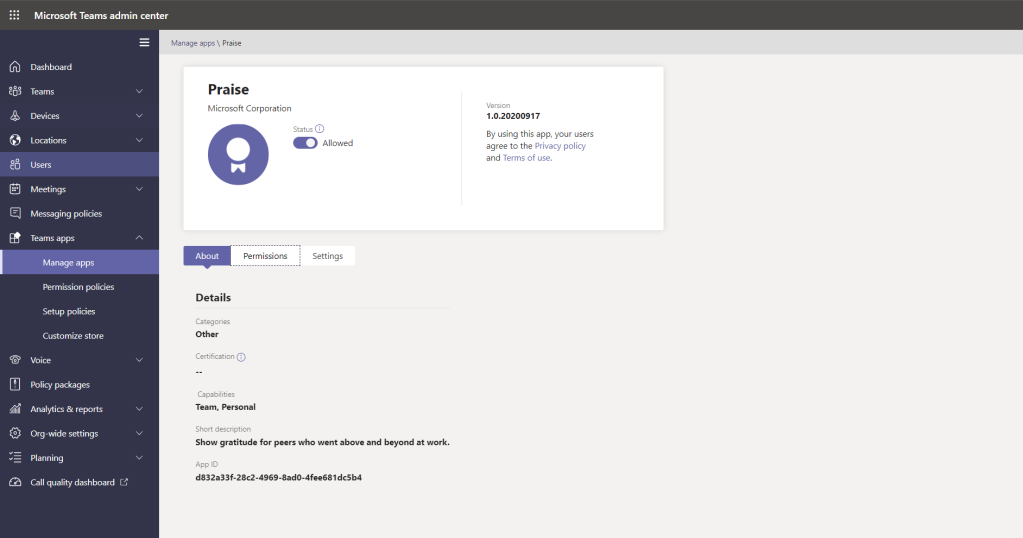
7.) If you want to keep the default badges, keep them on. If not swipe them off. Select Create a Custom Badge
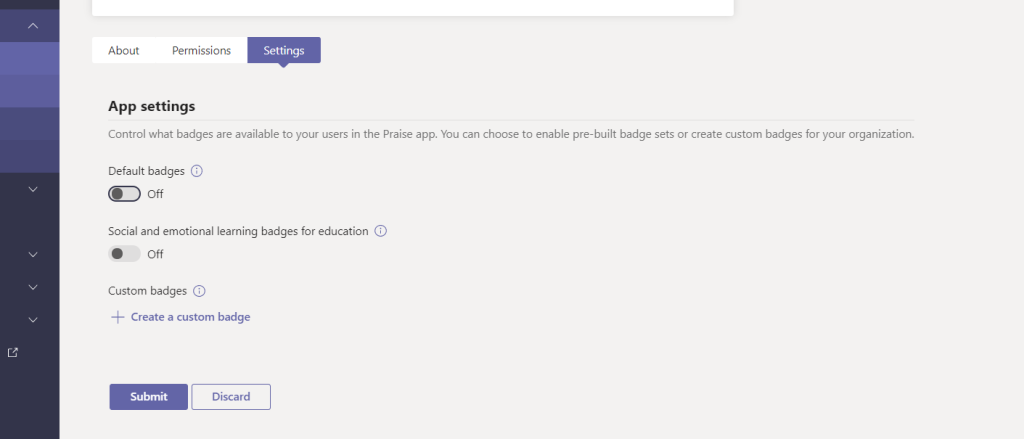
8.) Add a name for your badge (here defined as effort), add an image which must be at least 216 x 216 pixels which you may need a tool like paint.net to resize. Select a HEX colour for the text in the praise message (here defined as #000000 for black. Select a background colour for the card (here defined as #ffffff for white). Add localisation for the badge title if need (here defined in German – Anstrengung, French – L’effort and Spanish – Esfuerzo.
Once done select Apply
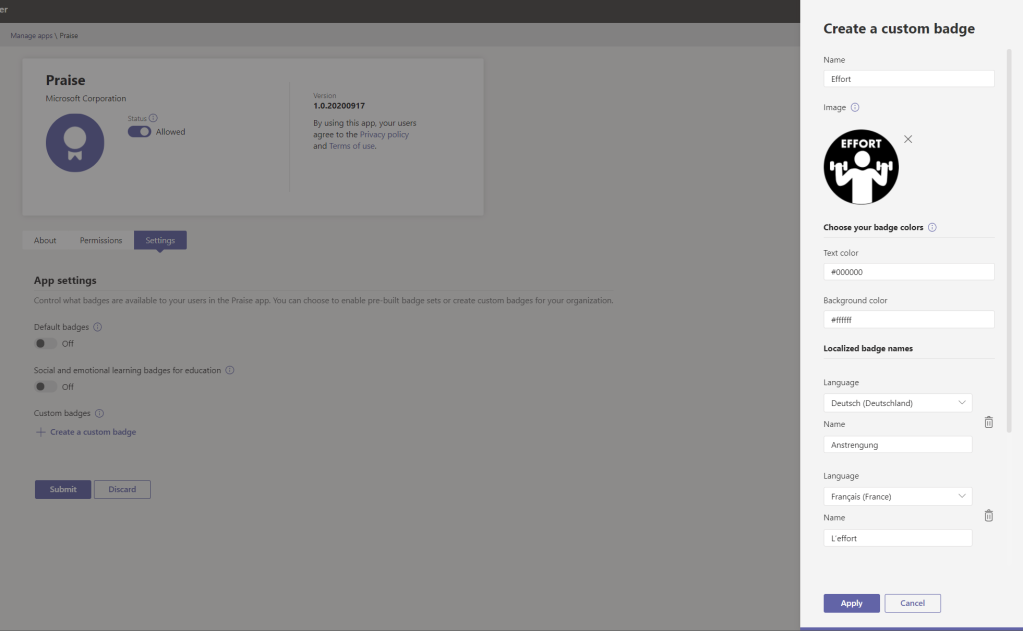
9.) Select Submit
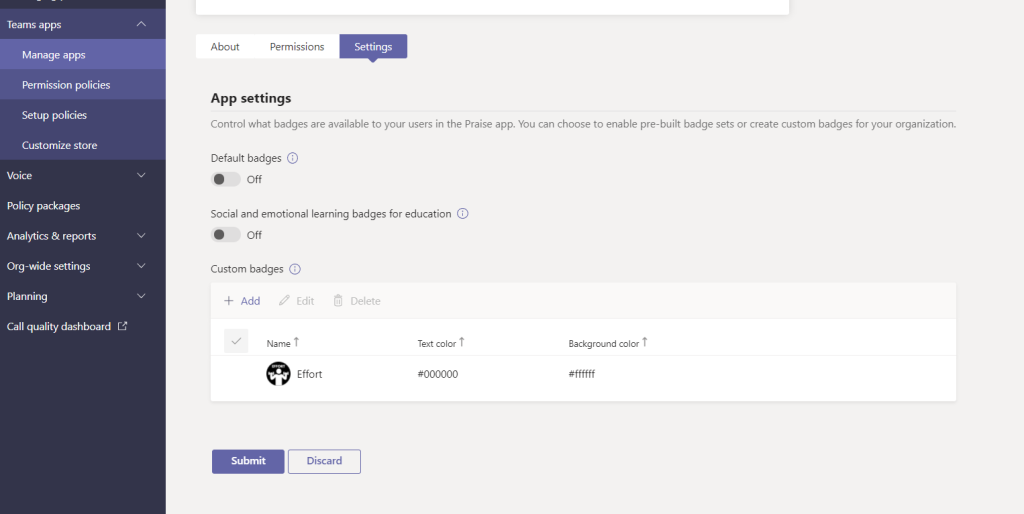
10.) Changes are now completed. It will be a few hours to take effect in the Teams client
Rinse and repeat for other badges you want to create
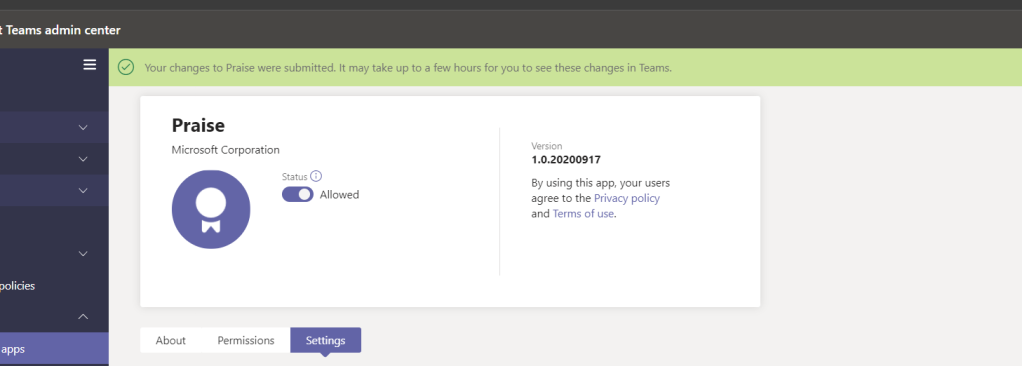
11.) In the Teams client, select praise in the chat and your new badges should be there. Select the badge
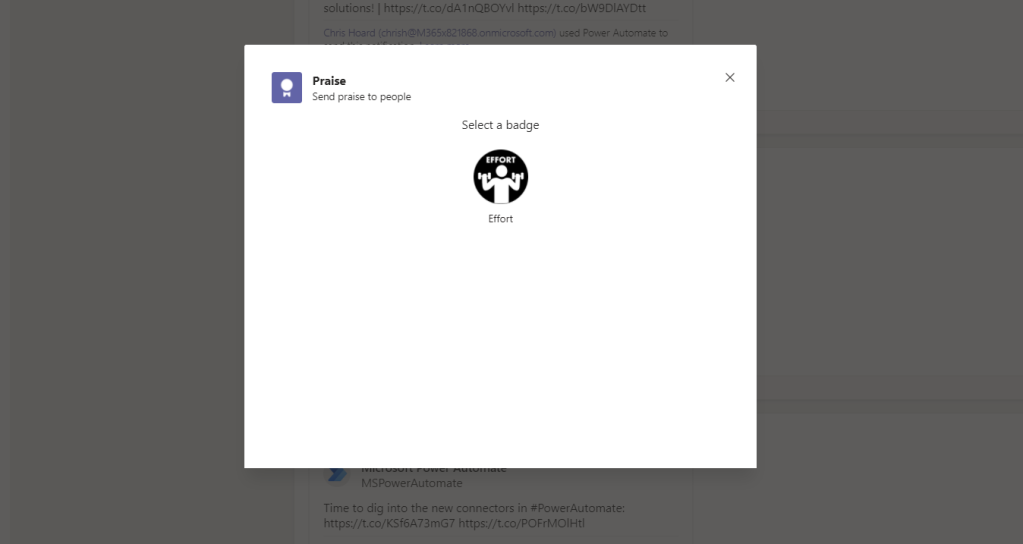
12.) Add an optional message and set the user you are praising, select Preview
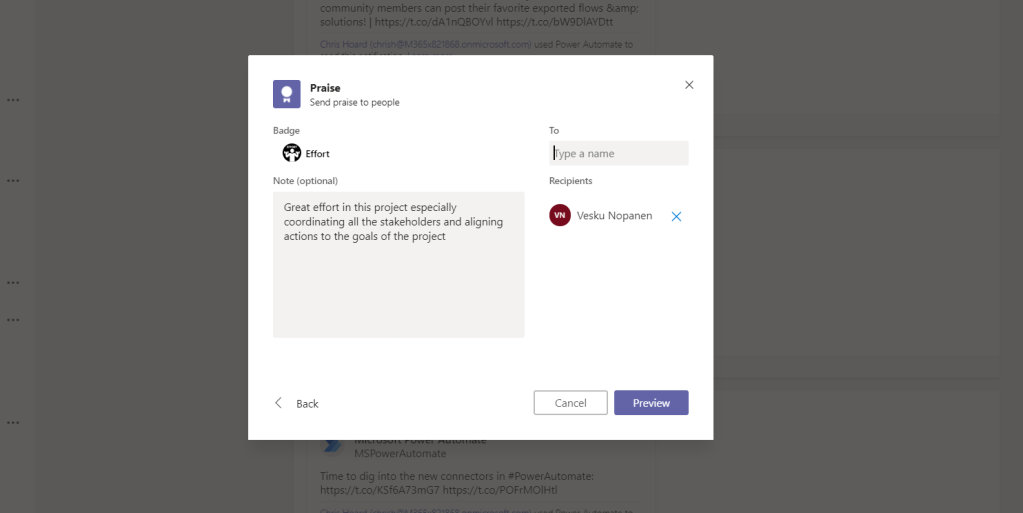
13.) Select Send
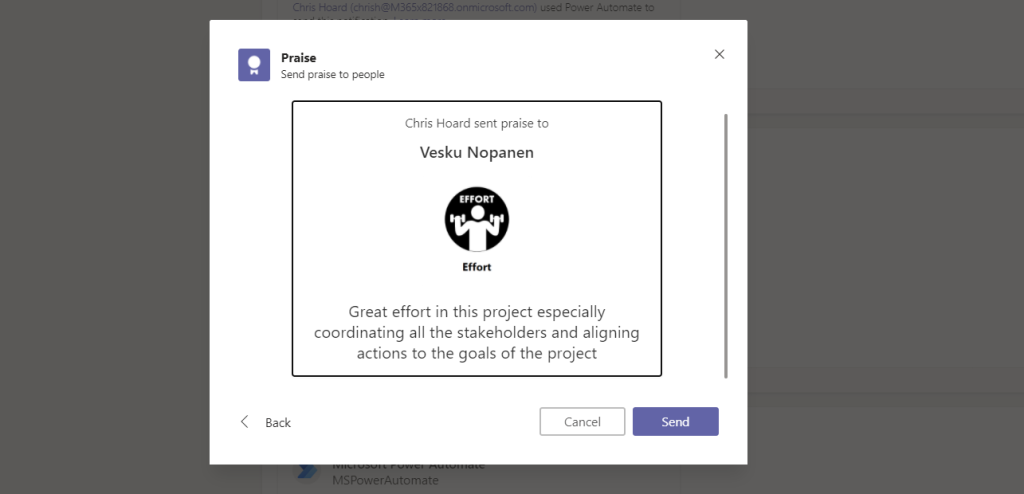
14.) Looks good right?
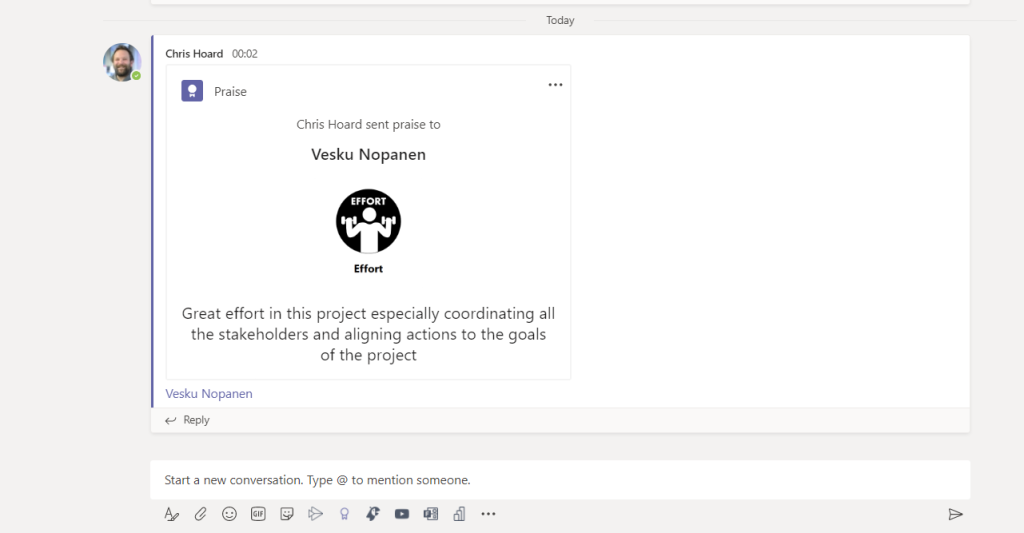
Our job here is done
Good easy functionality. Developing great badges may, admittedly take some time but you could invest and outsource the work, look for commons or may have some skills internally. In order to change the badge, the text colour or the background colour, or correct a localisation – this is easy to do by editing the custom badge in the app settings
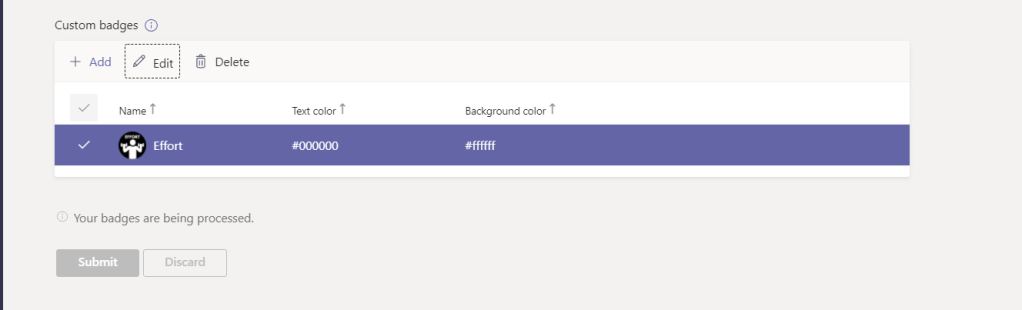
Enjoy – but use it wisely

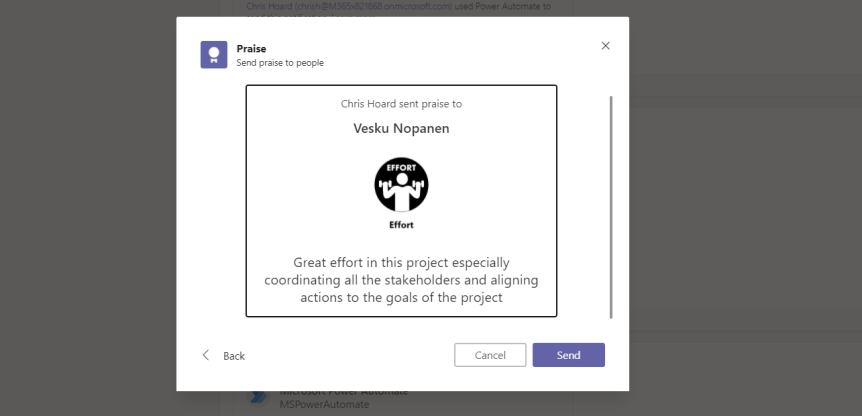
One thought on “Teams Real Simple with Pictures: App Customisation with Praise”
Comments are closed.