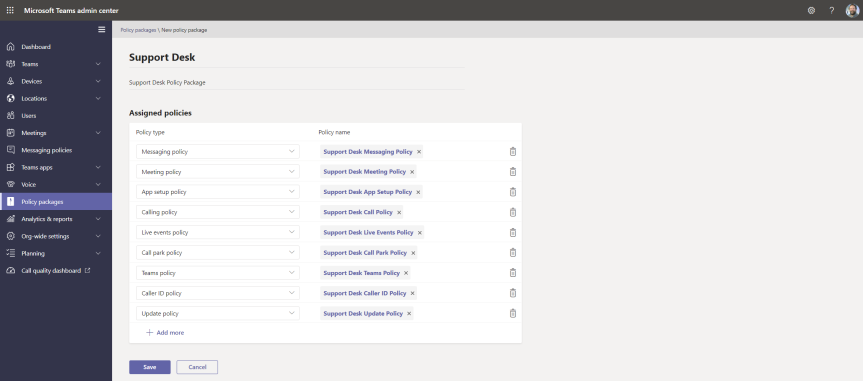On the speaker circuit I occasionally talk about Policy Management in Microsoft Teams. It's something I enjoy talking about too. Why? Because when it comes to Teams I believe having a good grasp of policy is necessary for shaping a good user experience. It's important too from a security, compliance and governance perspective. Now like any talk this one's evolved to account for a number of incremental adds. We've seen the introduction of update policies where you can add users into private preview to test out functionality in advance. We've seen template policies. We've seen the ability to use the TAC to manage meeting backgrounds within the meeting policy. And during all of these talks one of the things which has featured has been policy packages. Policy packages are defined as 'a collection of predefined policies and policy settings that you can assign to users who have similar roles in your organization'. In other words, we assign a policy package to a teacher, or a student or a nurse or to a firstline worker - and that policy package contains a messaging policy, and a meeting policy, and a live events policy and so on and so forth. The benefit of the policy package - a container as it were similar to an access package in Azure AD - is that it makes it easy for administrators to standardise what users can do and how users can experience Teams based upon role. It can make it easier to assign multiple policies without getting too granular. An awesome functionality is that you can also use group policy with dynamic groups and assign the correct packages as users transition roles. Yet for all the virtues of packages, the big limitation has always been we couldn't create custom policy packages. We've had a number of preconfigured ones by Microsoft - and that's all well and good except we've needed to create packages for our own roles, our own organisations. Well now we can