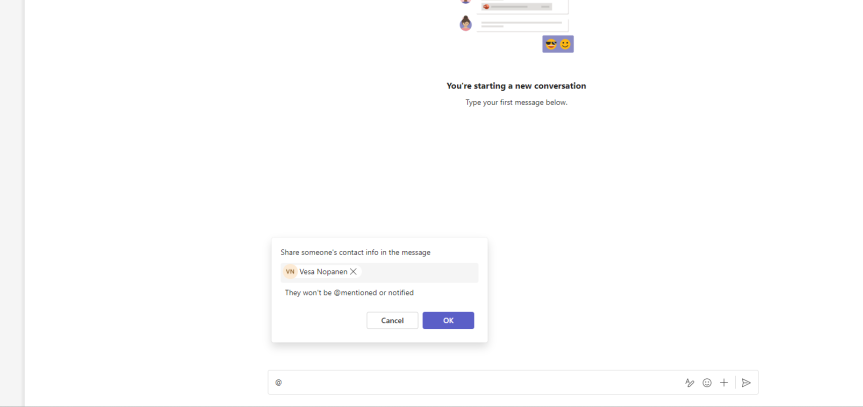After many years of writing I decided I needed a bit of an extended break from the blog. January has been unlike anything I have experienced over fifteen years in the Industry. Our firm is rolling out into multiple countries around Europe; I've been in Norway supporting that. But then there is Teams Nation 2024 in February (please register and help us spread the word), multiple CCP's and of course a little matter of that beast Copilot dropping into the market for CSP. All this adds up. 12-14 hour days haven't been uncommon and I had some load balancing to do. But now? I'm back. I hope you've been well. I have a lot to cover in the next few months. But today? As you would expect I'm using the new Teams client more than ever, and whilst I am still pushing Microsoft on an answer to saved messages (this is a key functionality for me) in the last month I have found some really nice adds which - kind of like the situation I've been in the past month - all add up. The first is the ability to share contact info in a chat: this is the contact info of others within the organisation (not an actual contact from the people app). It's proven useful rather than having to message or email contact info. The second is domain specific search, which is the ability to filter down searches from the search bar. Again nice timesaver. Third - and this is one which I love is the ability to easily turn off Missed Activity mails. I don't want more mail. I'll go get it out of the activity feed without having to cross check. And finally, the ability to see exactly who has read a message in a group chat. Now since I've been away a bit these may be new - and they may not - and I don't think I've written about them previously, but bear with me as I get back on the horse.