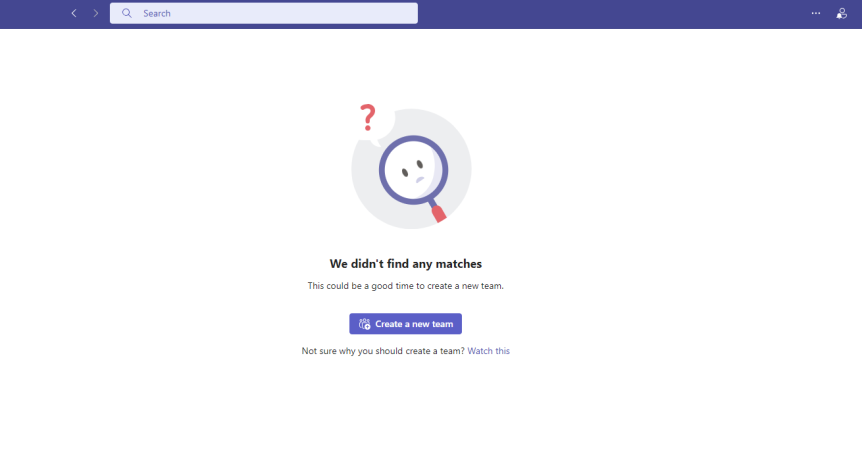Back in the day - around the time I first started engaging with the Teams community - Microsoft introduced the ability to discover private teams. If I remember correctly, the first iteration of whether a private team was discoverable was set at the team level which could be toggled on or off whenever a team was created, or when it were edited. This allowed org users to see private teams which were defined as discoverable by team owners who chose to do so whether they wanted to make them discoverable or not. For sure, back then it wasn't in the Teams Admin Centre. The Teams Admin Centre didn't even exist as it was the combined Teams/SfB AC in those days. But sometime after it was released this functionality disappeared. Bizarre. It was probably the first time I'd seen something introduced into the Teams Client which was pretty substantial, only to see it removed. And nothing much was really made about it on the forums such as the Microsoft Tech Community either. So the question is why? I don't remember a reason being given. Maybe it just didn't work. Maybe it created issues for admins or orgs that used it, or a load of technical debt for Microsoft. More likely, there was a better way to do it in the future which was identified based on how other things were developing. And so it caught my eye this week in the Teams Admin Centre. Not the exact functionality per se since this functionality allows a user to discover all private teams in an org. But it's approximate. And as it turned out this is the first half of a full solution. The ability to set explicit teams as discoverable should be possible through sensitivity labelling via Microsoft Purview, but whether this gets us to where we want - as in labelled private teams are discoverable, the rest are not remains to be proven. This week, let's look at the ability to allow org users to search and see all private teams - since some orgs would actually want this. We'll then explore Purview in a seperate blog.