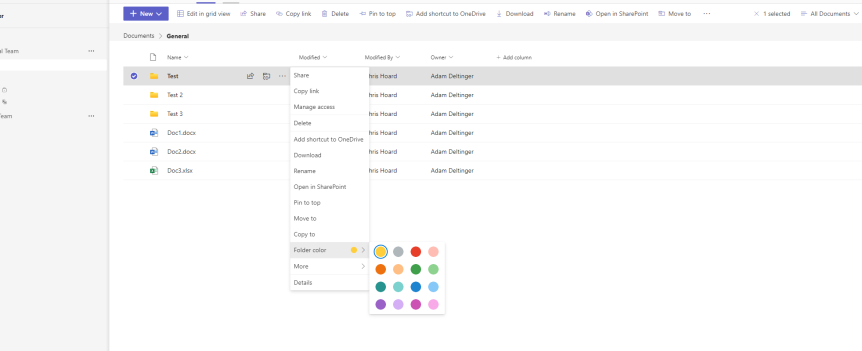I'm not gonna lie; there hasn't been much left in the tank the past few weeks. I fully intended to have written this prior to the Super Bowl coverage last Sunday - but I decided to watch the game as its been full on with Copilot, Mesh, Sentinel, Defender for Cloud and all that other good stuff. I guess I could have easily written something about any one of those things. But when I do a lot of what I would call forward facing work, a part of me likes to almost pivot back to the fundamental adds because they can be missed, or overlooked, or they just don't grab the column inches when they could matter a great deal. I feel this way about the File experience in Teams. Sure, it's not the sexiest of things. It never was compared to, say, chat, or meetings, or calling. But I remember a time when you couldn't pin, let alone add columns or metadata through the Teams client. Now? The Files app is gone. The OneDrive app is here. And there's lots more we can do in Tabs. So here's 5 things I'm digging with file management today. I don't know when they came in. I wasn't looking. And the Super Bowl? I watched my first - think it was on Channel 4 - way back in 1989 as my dad was really into it. Super Bowl XXIII where the San Francisco 49's beat the Cincinnati Bengals. Joe Montana was Quarterback and Jerry Rice was the MVP. How odd that the 49ers were on again, another Super Bowl, when I started this blog 34 years later. The 49ers didn't make it. I didn't make the blog. But it was, after all, a hell of a game.